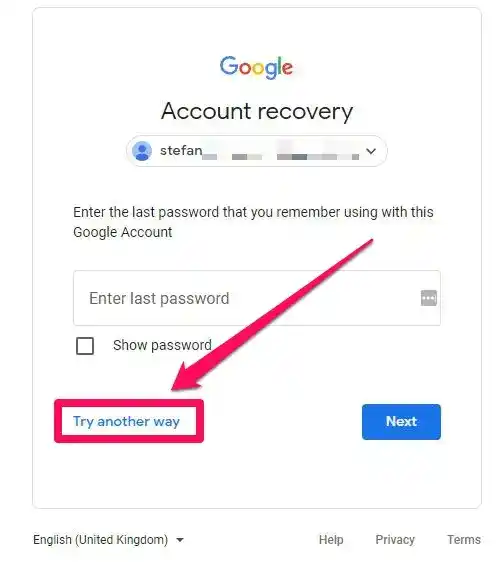What is Gmail Account?
A Gmail account is an email account provided by Google. It allows users to send and receive emails, as well as use other Google services like Google Drive, Google Calendar, and Google Docs. Gmail is a popular email service known for its user-friendly interface, large storage capacity, and advanced features like spam filtering and organization tools. Users can access their Gmail accounts on desktop computers, laptops, and mobile devices through the Gmail website or mobile app. Creating a Gmail account is free, and users can easily sign up for a new account by providing their personal information and creating a unique username and password.
How to Recover my Gmail Account.
- Go to the Gmail sign-in page and click on the “Forgot password?” link.
- Enter the email address associated with your account and click “Next.”
- Google will now ask you to enter the last password you remember using for your account. If you can remember it, enter it and click “Next.” If not, click “Try another way.”
- Google will now ask you to verify your identity. This can be done in several ways, such as entering a phone number or recovery email address associated with your account, answering security questions, or providing a verification code sent to your phone. Follow the prompts to complete this step.
- Once you have verified your identity, you will be asked to create a new password for your account. Enter a strong and secure password, and click “Reset password.”
- Congratulations! You have now recovered your Gmail account. Log in with your new password and make sure to update your account recovery information to prevent future account issues.
It’s important to note that if you’re unable to recover your account through the steps above, you may need to contact Google support for further assistance.
Additional points about Gmail:
- Integration with other Google services: One of the biggest advantages of using Gmail is its integration with other Google services like Google Drive and Google Calendar. This allows users to easily share files and schedule appointments directly from their email inbox.
- Advanced organization tools: Gmail offers advanced organization tools like labels and filters that make it easy to categorize and prioritize incoming emails. Users can also create custom filters that automatically sort incoming emails based on criteria like sender, subject, or keywords.
- Spam filtering: Gmail’s advanced spam filtering technology automatically detects and filters out unwanted and potentially harmful emails, reducing the risk of phishing attacks and other online threats.
- Customization options: Gmail offers a wide range of customization options, allowing users to personalize their inbox with themes, custom signatures, and more.
- Mobile accessibility: With the Gmail mobile app, users can easily access their email on-the-go, with features like push notifications and real-time syncing across devices.
- G Suite for business: For businesses and organizations, Gmail offers a paid version called G Suite that includes additional features like custom email addresses, advanced security options, and collaboration tools like Google Meet and Google Docs.
FAQs:
- Is Gmail free to use? Yes, Gmail is a free email service provided by Google.
- How much storage space does Gmail offer? Gmail offers 15 GB of free storage space for emails and attachments.
- Can I access Gmail on my mobile device? Yes, Gmail can be accessed on mobile devices through the Gmail mobile app or by using a mobile web browser.
- Is Gmail secure? Yes, Gmail uses advanced security measures like two-factor authentication and spam filtering to protect user accounts.
- Can I use Gmail for business purposes? Yes, Gmail offers a paid version called G Suite that includes additional features and tools for business use.
Conclusion:
Gmail is a popular email service provided by Google that allows users to send and receive emails, as well as use other Google services like Google Drive and Google Calendar. With its user-friendly interface, large storage capacity, and advanced security features, Gmail has become one of the most widely used email services in the world. Whether you’re using it for personal or business purposes, Gmail is a reliable and convenient email solution that can help you stay connected and organized.