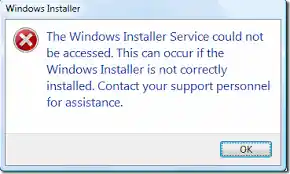Cannot Access the Windows Installer Service: Causes and Solutions
If you’re experiencing an issue where you cannot access the Windows Installer Service, it can be frustrating and cause delays in completing tasks or installing new software. In this article, we’ll explore some of the common causes of this issue and provide solutions to help you resolve it quickly.
Causes of the Problem
There are several possible causes of the problem, including:
- Windows Installer Service is not running: If the Windows Installer Service is not running, you won’t be able to access it. This can occur if it’s been disabled or if there’s an issue with the service.
- Corrupted Windows Installer files: If the files associated with the Windows Installer Service are corrupted, it may not work correctly.
- Registry errors: Registry errors can cause issues with various Windows services, including the Windows Installer Service.
- Malware infections: Malware infections can cause a wide range of issues on your computer, including problems with the Windows Installer Service.
Solutions to the Problem
Here are some solutions you can try to resolve the issue:
- Restart the Windows Installer Service: Open the Services tool from the Start menu, find the Windows Installer Service, and make sure it’s running. If it’s not, start the service and see if that resolves the issue.
- Re-register the Windows Installer Service: If the Windows Installer files are corrupted, you can try re-registering them using the Command Prompt. Open the Command Prompt as an administrator, type “msiexec /unregister” and press Enter, then type “msiexec /regserver” and press Enter again.
- Fix registry errors: Use a trusted registry cleaner tool to scan your computer for registry errors and fix them.
- Run a malware scan: Use a trusted antivirus or anti-malware software to scan your computer for infections and remove them if found.
- Perform a System Restore: If none of the above solutions work, you can try restoring your computer to a previous restore point when the Windows Installer Service was working correctly.
FAQS
- What does the error message “Cannot access the Windows Installer Service” mean?
- This error message typically means that there is a problem with the Windows Installer Service on your computer, which prevents it from installing or uninstalling programs.
- How can I fix the “Cannot access the Windows Installer Service” error?
- There are several potential fixes for this error, including restarting the Windows Installer Service, reinstalling the Windows Installer, and repairing your Windows installation using the System File Checker tool.
- Why did the “Cannot access the Windows Installer Service” error suddenly appear on my computer?
- There are many potential reasons why this error might appear, including software conflicts, outdated drivers, or a corrupted Windows installation.
- Can I still install programs on my computer if I am seeing this error message?
- It may be possible to install some programs, but many installations will fail if the Windows Installer Service is not functioning correctly.
- How do I know if the Windows Installer Service is running on my computer?
- To check if the Windows Installer Service is running, you can open the Services app in Windows and look for the “Windows Installer” entry. If it is running, its status should be “Started”.
- What can I do if the Windows Installer Service is running, but I still cannot install programs?
- If the Windows Installer Service is running but you still cannot install programs, you may need to try restarting your computer or reinstalling the Windows Installer Service.
- Can a virus or malware infection cause the “Cannot access the Windows Installer Service” error?
- Yes, a virus or malware infection can potentially cause this error, particularly if it has modified or deleted important system files.
- Is it safe to download third-party tools to fix the “Cannot access the Windows Installer Service” error?
- It is generally not recommended to download third-party tools to fix system errors, as these tools may be malware or may cause further system problems.
- Can updating my operating system fix the “Cannot access the Windows Installer Service” error?
- Yes, updating your operating system to the latest version may fix the “Cannot access the Windows Installer Service” error, particularly if it was caused by a known bug or issue that has since been fixed.
- What should I do if none of the suggested fixes for the “Cannot access the Windows Installer Service” error work?
- If none of the suggested fixes work, you may need to seek professional help from a computer repair technician or contact the support team for your specific operating system.
Conclusion
If you’re unable to access the Windows Installer Service on your computer, it can be a frustrating experience. However, by following the solutions provided above, you can resolve the issue and get back to using your computer as normal. If you’re still experiencing issues after trying the solutions above, it may be best to seek the assistance of a professional computer technician to diagnose and resolve the issue.